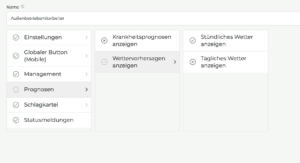Frequently asked questions
Do you have questions for us about the software? Here you will find answers to your questions.
System setup
Alle Informationen dazu erhalten Sie auf dieser Seite: Schlagimport
Sie müssen lediglich Ihre Schläge im System anlegen (Shapefile Import oder manuell). Im Anschluss berechnet VineForecast den Rest für Sie.
Sofern der Shapefile Import noch nicht funktioniert, senden Sie uns gerne Ihre Flächendaten an [email protected].
Once you have created your vineyards, you can access our billing portal under "Settings" -> "Upgrade". Here you can select your desired functions and determine the billing period and will be redirected to the payment page via the "Checkout" button. Enter your payment and billing data here and click on the "Subscribe" button at the bottom.
Go to "Operation settings" -> "Plots" under Settings. Click on "Add plow" in the upper right corner of the map.
Enter all the necessary information in the sidebar and draw a polygon around your stroke in the map. To "snap" the drawing, click on the point you created first.
To do this, go to "Settings" -> "Team settings" -> "Users".
On the right side, enter all the required information and click "Save".
The invited user will then receive an email with an invitation link and can log in independently.
Manage what your employees can see via roles assigned to the employee.
To do this, go to "Settings" -> "Team settings" -> "Roles". Click on "New role" on the left. On the right side, you can define a new role. First, give this a unique name that you can clearly identify later. Under the text field for the name of the role, you can now select which functions an employee with this role may later use.
Meaning of the symbols:
Green tick - Authorized to use the function
Red Cross - Not authorized to use the function
You can set roles that vary individually depending on your needs. In addition to the top-level (settings, forecasts, etc.), you can also specifically switch individual functions on and off in further levels. For example, a role could look like this:
This role is allowed to see and use all functions. Only in the forecasts, the role is denied access to the disease forecasts and only the hourly weather is displayed.
Forecasts
The disease risks are divided into low (green), medium (yellow) and high risk (red). Infection is potentially possible from a medium infection pressure.
For disease forecasts, we are guided by the latest viticultural research. For powdery mildew, we are guided by the OiDiag index according to W. K. Kast and make specific adjustments from further research and experience.
Bei der Peronospora Prognose bezieht VineForecast je nach Phase unterschiedliche Modelle. Die Oosporenkeimung und Primärinfektion wird nach der Methodik von Caffi & Rossi berechnet. Sekundärinfektionen werden mithilfe der Blattnässegradstunden (BNG) berechnet. Der Riskoindex wird aus der Summe der Temperaturen während Stunden mit Blattnässe berechnet (für jeden Tag). Liegt der Wert über 50, liegt eine moderate Infektionsgefahr vor. Sind die BNG höher als 150, kann von einem hohen Infektionsrisiko ausgegangen werden.
The recommendation for action is currently still a beta version, i.e. it is still partly under development. The statements should therefore always be checked for plausibility by the user.
The recommendations for action are created from the interaction of the crop protection documentation and the infection forecasts. For each fungicide in the VineForecast database, we have compiled from a variety of sources information on the efficacy against powdery/downy mildew, the rainfastness or the mode of action. On this basis, estimates can be made as to how long a product will continue to offer protection against the respective fungus given the current infection forecasts. Translated with www.DeepL.com/Translator (free version)
For downy mildew, the first step is to assess whether an agent is still present in sufficient concentration on or in the plant. First, it is checked whether the rainfall total since the last spraying exceeds the threshold value for the rainfastness of the agent (in mm). Then it is checked whether the calculated new growth on a main shoot since the last spray is >400cm² (for mixture with potassium phosphonate and for systemic agents >600cm²). The assumptions for the threshold values for new growth come, among other things, from research by the WBI in Freiburg (see here). If either too much rain has fallen or too much new leaf area did develop since the last spray, then it is assumed that the vine is no longer protected against a possible infection. If an infection event now hits an unprotected plant, then the system takes action and recommends spraying exactly one day before the predicted infection event (protective plant protection).
For powdery mildew, in turn, each plant protection product is assigned a duration of protection (in days), which depends on the active substances contained and the calculated risk of infection. If the risk of infection is low, it is assumed that an agent can provide longer protection against powdery mildew than in phases of high pressure. On the other hand, highly effective agents, which contain active ingredients such as fluxapyroxad or fluopyram, generally have a longer duration of protection than less potent agents such as net sulphur. If the duration of protection of an agent is exceeded and infections are predicted, VineForecast recommends spraying one day before the expiry of protection.
If a recommendation is combined for several or even all plots, the algorithm always recommends the earliest spray date calculated for the selected plots.
The percentage indicates how many vineyards are protected or unprotected on the day of the recommended spraying.
As a reminder, the logic of the recommendation at the plant level is as follows:
- Duration of protection per vineyard and disease is calculated and a combined minimum protection date is given
- All plots are compared with each other
- The earliest date is recommended as the next spraying for the whole farm area
For downy mildew forecasting, VineForecast refers to different models depending on the phase. Often, however, the protection has only expired in one or a few fields. This is quickly identified by the percentages, giving you more insight into decision-making.
The data on the weather map are currently daily data.
Field record system
To do this, go to "Plots" -> "Crop protection" -> "Add spray" button.
Now enter all the required information in the sidebar. Also, note that you can add several products for one spraying and do not need to perform the documentation for each product.
You can export your documentation for your records via "Plots" -> "Crop protection" -> "Export" button.
Yes, go to "Settings" -> "teAM settings" -> "General" and enter your type of farming in the "Company data" box. Finally, do not forget to press "Save".
We are currently working on the implementation of the fertilization feature. This will be in operation from the beginning of March.
Management
We are currently working on the implementation of the management features. These will be in operation from the beginning of April.
Billing & Termination
You can choose between a monthly and annual subscription. The subscription always renews automatically at the end of the period.
We offer payment by credit card and SEPA direct debit mandate.
You can manage your subscription independently via our customer portal. To do so, go to "Settings" -> "Team settings" -> "Billing". Click here on "Cancel subscription".
You can cancel at any time before the end of the subscription period via our customer portal ("Settings" -> "Team settings" -> "Billing").
You have the possibility to withdraw from the contract within the first 14 days after registration without a final fee. To do this, write an email to [email protected].
Other questions
Using the dropdown menu at the top right of your dashboard, you can post your feedback on the public board on our feedback platform "Convas". In addition, you can also vote here on which features you think would be useful. This way we know what to focus on next.
On our roadmap, you can see which functions are currently being worked on. If the function has already been specifically tested for possible implementation, you will also find a target date for the release.
To do this, click on your name in the upper right corner and select "Roadmap" from the dropdown.
For short questions just use the support chat green circle below right). This is maintained from 9 am - 6 pm. If you do not reach anyone, your request is not lost. We will receive a notification and can also respond to your request at a later time. As soon as you have received an answer and should not be online, you will also receive an email.
For detailed questions, please make an appointment via the following link: